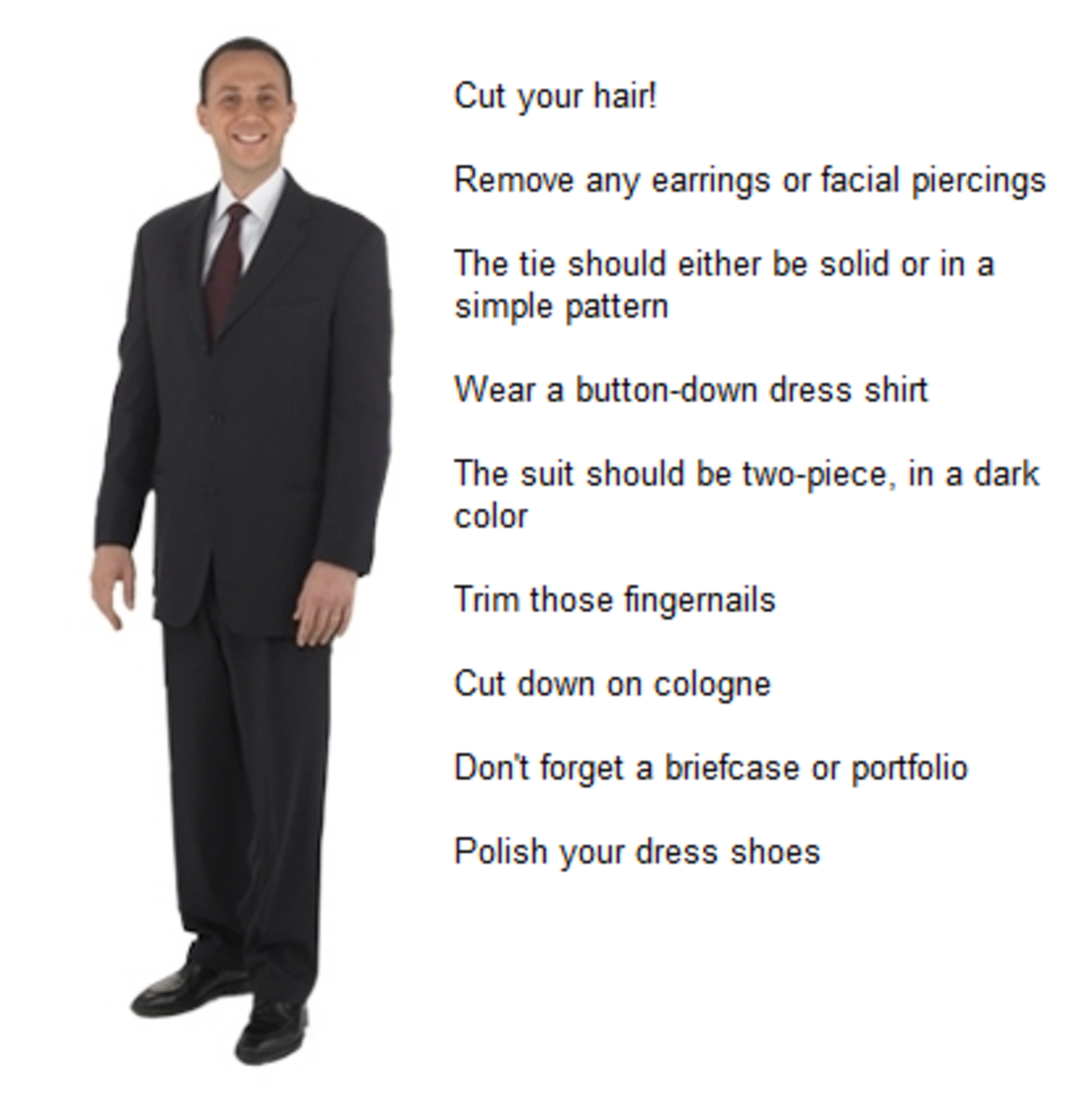Tips on How to Get a Job

So You Need to Get a Job... But How?
Whether it's your first job, or you've done this many times before, the process of going about seeking and securing employment can be a daunting one. However, there are a few tips and tricks that can help you when it comes to landing that coveted position, whether it's just a summer gig to earn some extra cash, or you're interviewing for your dream job.
Here, I will show you how to get started and what to do before you interview, during your interview, and after your interview to ensure that you cover your bases, and increase your chances of becoming gainfully employed!

If this is your first time seeking employment, you can still create a basic resume that lists some important facts about you that an employer might need to know, such as:
- Where you attend or attended school
- Any extra-curricular activities you are involved in
- Any awards you have won, and so forth
These show what type of person you are and can go a long way in ensuring your employment. If you've had multiple employers in the past, you will probably know how to create a resume, but it is still a good idea to review your resume, update it, and beef it up as much as you can.
However, be completely honest and truthful on your resume. Do not lie or make up qualifications!
Step 1: Create Your Resume
This step is very important. In order to become employed, you need to put together a professional resume. There are several free templates for resumes that you can find online, just by googling "resume template".
The template will most likely include the following categories:
- Your Name, in larger, all capital letters
- Your contact information, such as home address, phone number, and email
- Your Objective - This is the reason you are seeking employment
- Your Qualifications - Any special areas of expertise you have such as typing speed, etc.
- Your Education - Where you attend or attended school
- Your Job History - A list of all the places you were employed in the past (current or most recent employment is the first on the list, followed by all previous jobs)
- Anything extra-curricular or noteworthy you want to add
If you have had multiple positions in the past, you will need to compile all the pertinent information about your past jobs, such as:
- The name of the company
- The position in which you worked
- What city the company was located in
- The wage you were paid
- The time frame in which you worked for the company
- The tasks/duties you performed while on the job. Make sure to note anything special or significant that you accomplished while at the company
Depending on how you found the position, you will be submitting your resume either via email, or in person. It is a good idea to have someone proof-read your resume before submission.

Step 2: Getting Ready for the Interview
So you landed an interview, congratulations! "Now what?", you're wondering?
You will need to dress the part for your interview. If you are interviewing for a professional, office job, you cannot show up to the interview in khaki's and flip-flops and be taken seriously.
Men need to wear a nice suit jacket, tie, and dress slacks, and dress shoes. Men should be clean-shaven, with a clean-looking haircut.
Women should wear dress slacks and a nice blouse, perhaps with a blazer over it (depending on how professional the environment and the type of position). Women may also wear an office-appropriate, professional looking pencil skirt and goes at least to the knees, with pantyhose and an appropriate heeled shoe.
Style your hair nicely and put on makeup, or do whatever you usually do when you want to look your best. Try to keep your cologne or perfume to a minimum, as some people are allergic or have issues with certain smells. However, do make sure you use proper hygiene by brushing your teeth and maybe even whitening them beforehand, as well as taking a shower and putting on deodorant, etc.
It is a good idea to research the company you are applying at as well, so you will already have a working understanding and knowledge of the place you may be working at, rather than going to the interview with no real idea of where you're applying.
When planning for your interview, give yourself plenty of time to get to your location, to ensure you are on time. Plan to leave your house 15 minutes earlier than you think you need to, in case of unexpected circumstances such as a traffic accident or detour, etc.
Being on time to your interview is very important. Employers also don't mind if you are early, as it is always better to be early than late!
Don't forget to bring an extra copy of your resume to your interview, just in case.
Examples of What NOT to Wear

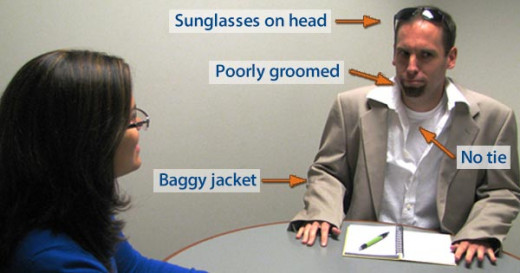

Step 3: During the Interview
Here are some tips on how to conduct yourself during the interview:
- Arrive on time or early (as stated above)
- Be kind and courteous to all staff you interact with (such as receptionist who greets you)
- Once introduced to the interviewer, shake hands with him/her firmly and make eye contact
- Do not speak negatively of former employers/co-workers - this will reflect negatively on you and could put a bad taste in the mouth of your interviewer. Focus on the good things about your previous employment, and when asked what you "didn't like", be very broad and general in your answers, as much as possible
- If asked what one of your "weaknesses" is, try to find a weakness that can be turned into a positive, such as "sometimes I don't delegate my tasks very well" or "I tend to be a workaholic" or "I tend to be a clean freak", rather than something along the lines of "I am perpetually tardy" or "I hate helping others".
- Keep good eye contact during the interview. This lets the interviewer know that you are engaged in the dialogue and focused, and that you are telling the truth. Shifty eyes may make it seem like you are fudging the truth to get the position
- Mention anything noteworthy that you like or appreciate about the company, based on your research
- At the end of the interview, smile politely and shake the interviewer's hand once more.
- Thank the interviewer for the opportunity of interviewing for this position!

Step 4: After the Interview: Follow Up!
This step is very important as well. Many people do the work of creating their resume, submitting an application, landing the interview, going on the interview... and then, they wait. While it's good to wait, employers are also very busy, and they appreciate a candidate who follows up on the position that he or she applied for. Following up shows that you are genuinely interested in the position. It shows that you really, really want to work for the company.
How can you follow up? There are several ways. Pick one, but do not do all of them, as you also don't want to come across as bothersome.
- Email the person who interviewed you. Say something along the lines of, "It was very nice meeting with you on Monday (or whenever your interview took place). I am emailing to follow up," and so on.
- Call the employer. Speak with him or her on the phone and let him/her know you appreciated the interview and are just following up regarding the position.
- You could stop by in person. I would recommend the above two options first, however, considering that coming by in person might appear too desperate, and you don't want that either!
Do wait a certain amount of time before following up. It would probably be a good idea to wait several days to a week before following up, so that you do not appear too needy, desperate, or impatient.

Blessings to You!
I hope these tips will help you on your quest to obtaining the position you desire. Hopefully it won't be long before you've landed the job and are well on your way to achieving your goals, whether they are personal, professional, financial, or otherwise.
In any case, blessings to you on your journey, and feel free to add anything in the comments that
I may have forgotten or need to expound upon.
Thanks for visiting, and I hope you get the job!